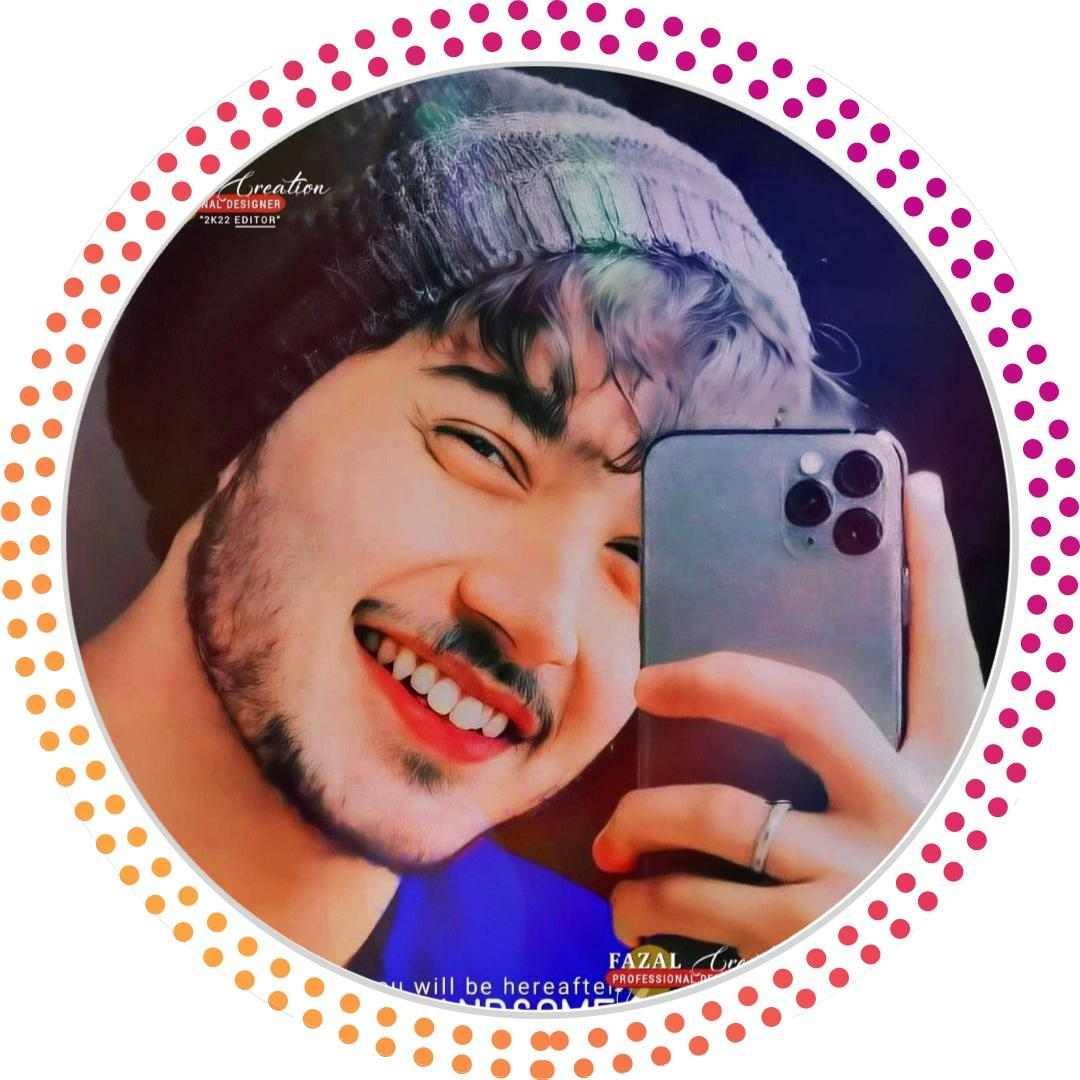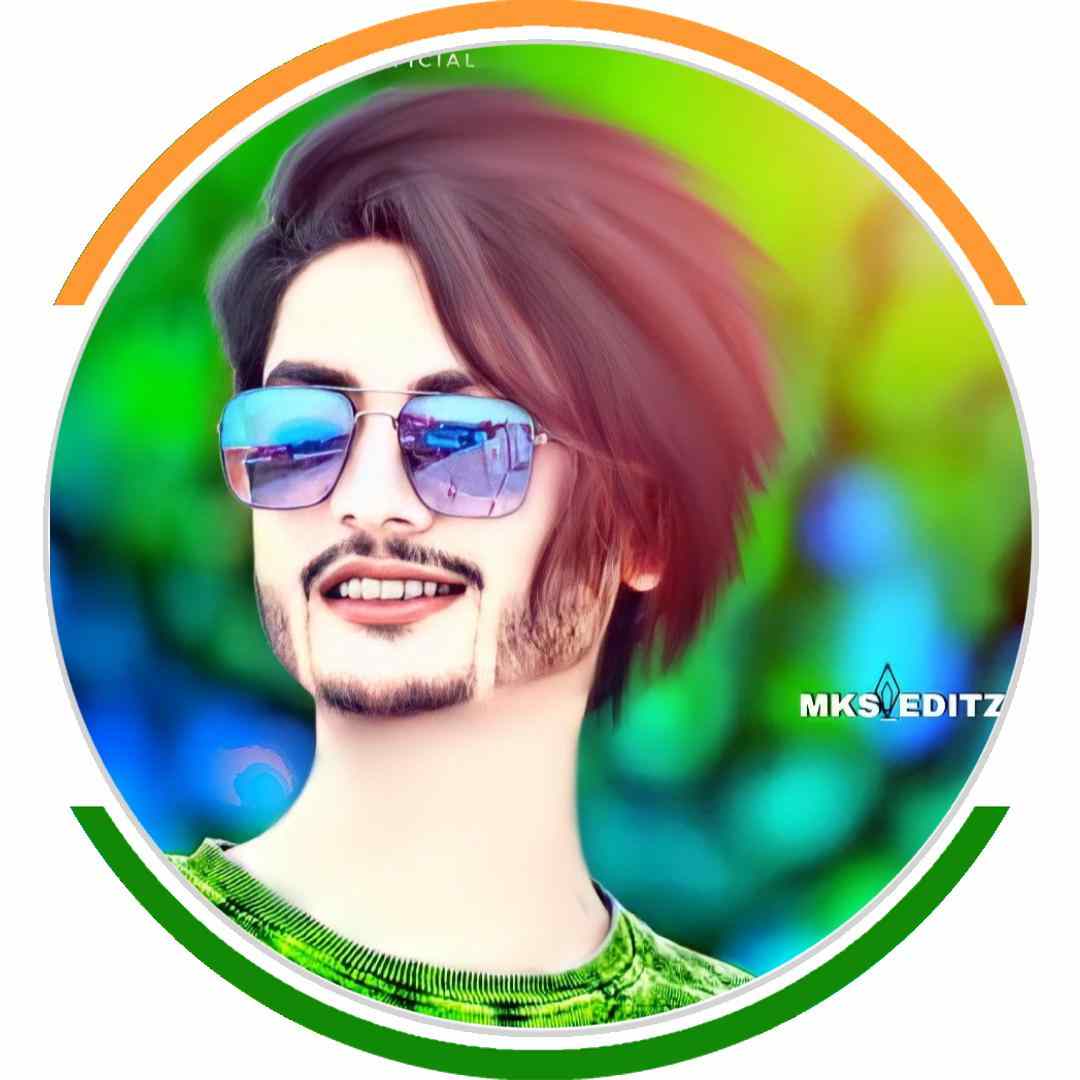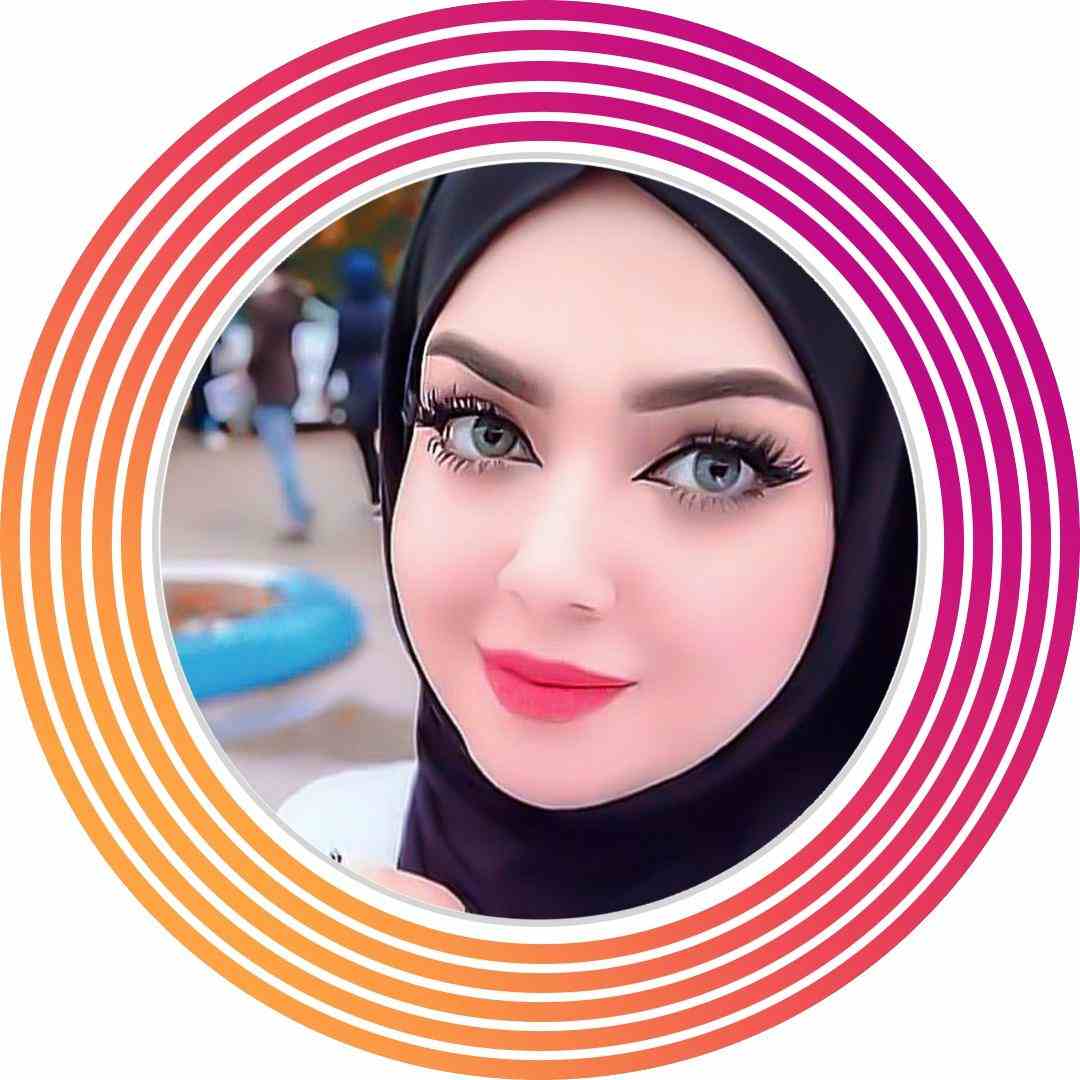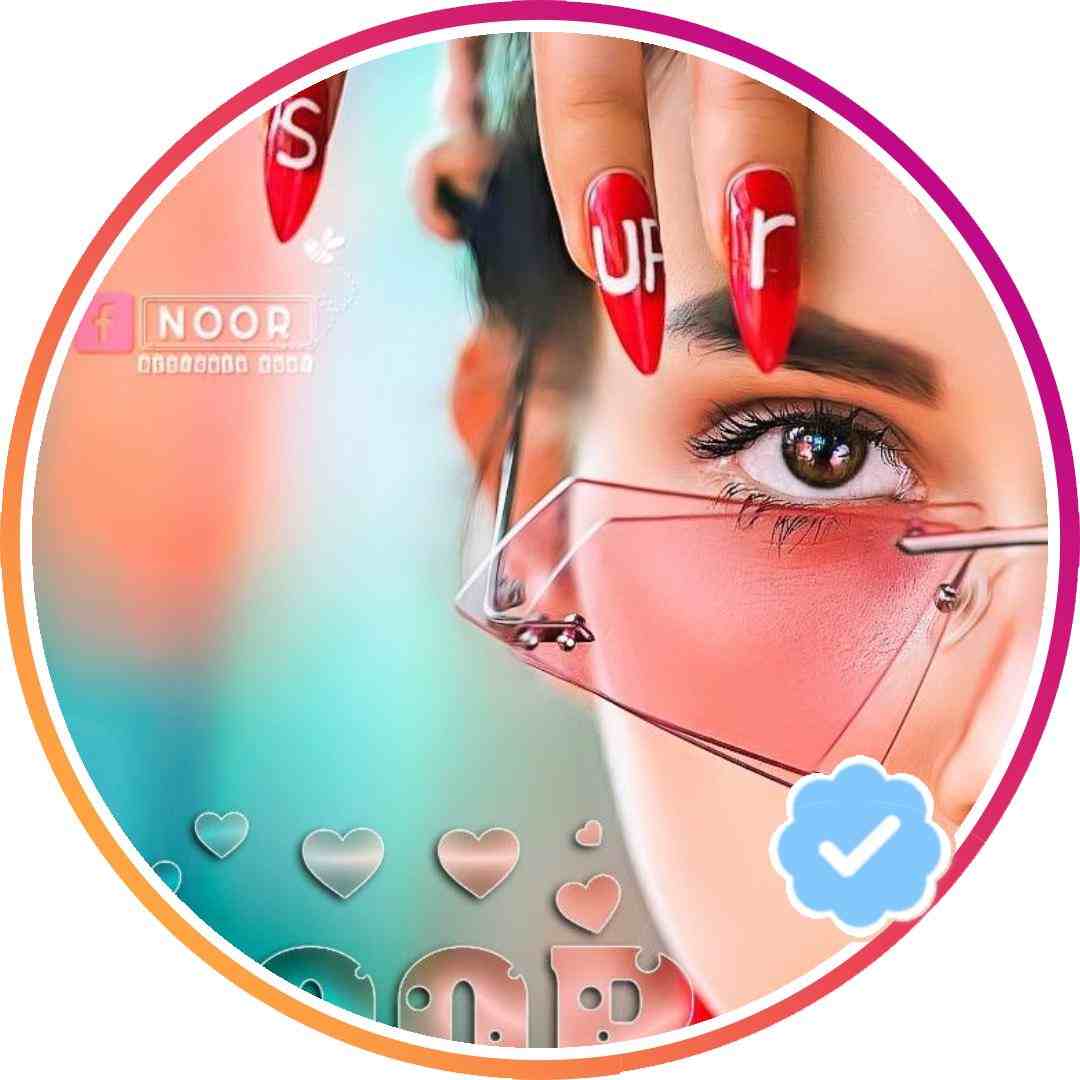Fügen Sie Ihrem Insta Dp einen stilvollen Kreisrand hinzu
Erhalten Sie mehr Engagement und Follower, indem Sie ein Randprofilbild für Ihr IG-Konto verwenden.
Speichern Sie das Profilbild Ihres Kreises und laden Sie es auf das IG-Konto hoch. Es passt perfekt zu Ihrem Profilbild.
Wie füge ich einen Ring um mein Profilbild auf Instagram-Konto hinzu?
Auf unserer Website können Sie ganz einfach einen Rahmen zu Ihrem Instagram-Profilbild hinzufügen. Die Miniaturansicht zeigt, wie Ihr Kreisprofil aussehen wird. Um ein solches Profilbild zu erhalten, müssen Sie lediglich eines tun: Ihr Profilfoto in ein bestimmtes Feld unter dem Foto hochladen. Ihr Profilbild wird verarbeitet und in ein Kreisring-Profilbild umgewandelt.Speichern Sie das Profilbild Ihres Kreises und laden Sie es auf das IG-Konto hoch. Es passt perfekt zu Ihrem Profilbild.
1,032,147 views
17783
1
Comments
Login with Google
No comments yet. Be the first to comment!