Physical Address
304 North Cardinal St.
Dorchester Center, MA 02124
Physical Address
304 North Cardinal St.
Dorchester Center, MA 02124
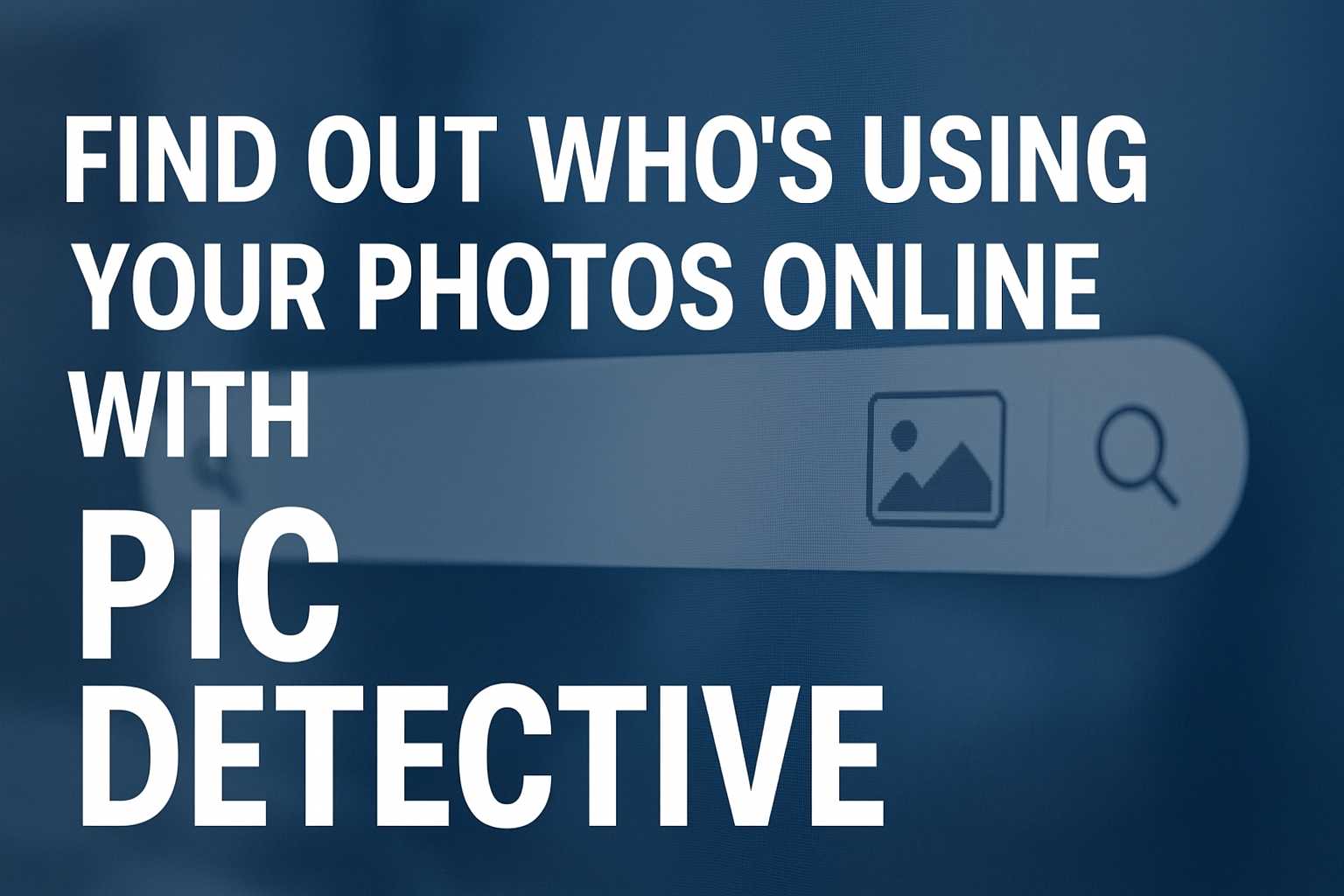
In today’s digital age, images spread faster than ever. Whether you’re a photographer, digital artist, or social media influencer, keeping track of where your photos end up can be challenging.. That’s where Pic Detective steps in—a powerful reverse image search online tool built for creators, professionals, and everyday users who want to protect their visual content.

Pic Detective is an advanced reverse image search platform designed to help users discover where their images are being used online. Unlike standard search engines, Pic Detective lets you upload a photo, paste an image, or enter an image URL to instantly scan the web for matches and visually similar content.
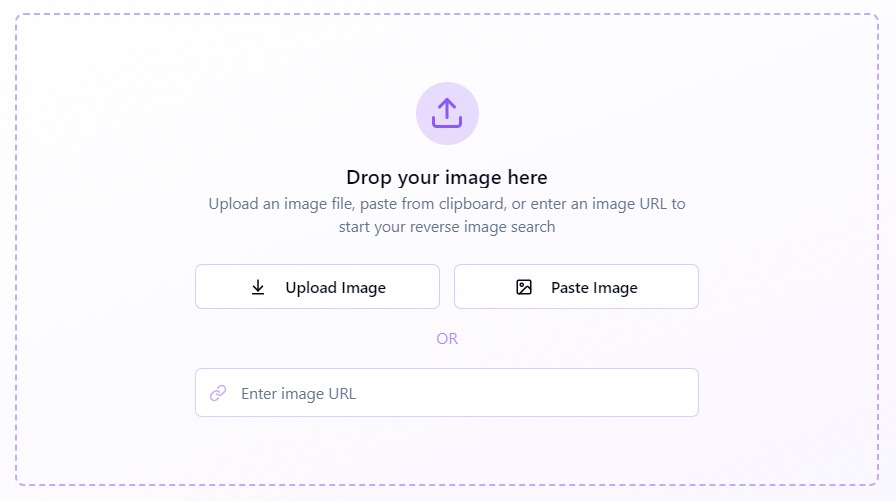
You can start your search in three convenient ways:
Tip: Make sure the image is clear and well-cropped for best results.
Once your image is uploaded or pasted, Pic Detective will immediately begin scanning the internet. You will see animation and progress in real time.
There’s nothing else for you to do — just sit back for a few seconds while the website analyzes your image to identify both exact matches and visually similar images.
Your results will include:
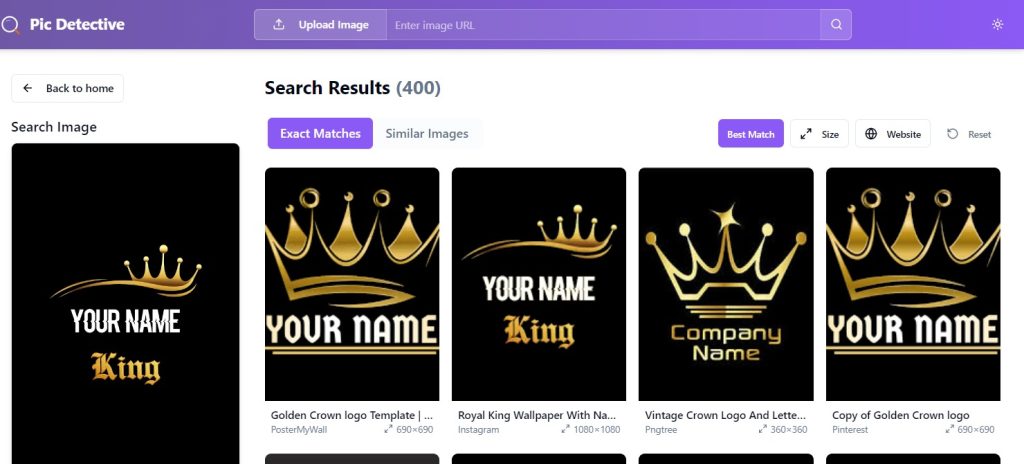
To help you make sense of the results, Pic Detective offers advanced filtering and sorting options:

These tools make it easy to spot unauthorized use, duplicate uploads, or fan reposts of your visual content.
Here’s what makes Pic Detective a go-to tool for image analysis:
Whether you’re a content creator looking to track stolen art, a brand checking for impersonators, or just curious about where a meme originated from—Pic Detective is built for you. Educators, journalists, and even law enforcement professionals can benefit from this smart and easy-to-use tool.
At Images Platform, we understand the importance of protecting your digital content. That’s why we recommend tools like Pic Detective for our users. You can easily combine our image editing features—such as adding watermarks or custom borders—with Pic Detective‘s reverse search to create and protect stunning visuals in one complete workflow.